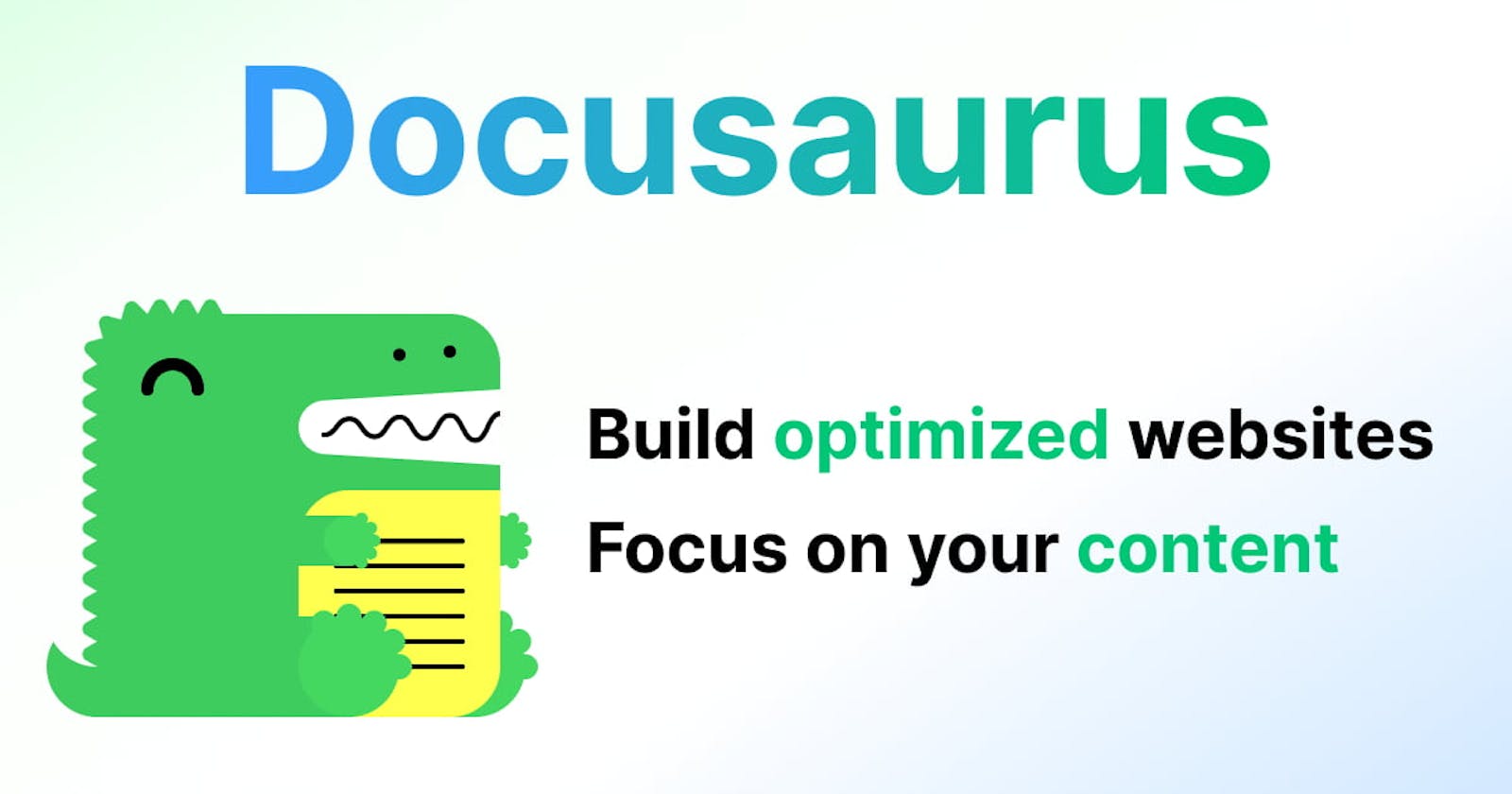Mastering Docusaurus: A Beginner's Guide to Creating Professional Documentation for Open Source Software
Introduction
Welcome to this beginner's guide to mastering Docusaurus for Software Documentation! If you're totally new to Technical Writing and want to start contributing to Open Source docs (built with Docusaurus of course), then this tutorial will provide you with the necessary knowledge and step-by-step guidance to navigate Docusaurus and its features. Also, if you're a seasoned technical writer looking to try out a new documentation tool, or a Software Developer looking to build documentation for your next project, this tutorial will provide you with the knowledge you need to be able to create documentation websites using Docusaurus, as well as make changes to websites built with Docusaurus.
In this article, we will explore Docusaurus, a static website generator designed by Facebook mostly for building documentation sites. We'll take you through the essential steps, beginning with setting up your development environment, then creating your documentation website, and finally deploying it. This tutorial will be hands-on, so that by the end of it, you will be able to build a documentation site with Docusaurus on your own.
Structure
This article is divided into four parts:
Introduction to Docusaurus: The first part of this tutorial will be a basic introduction to Docusaurus as a tool for creating software documentation. We will go over the features Docusaurus offers, why you should use Docusaurus to build your next documentation project, and finally, the process of building with Docusaurus.
Setting up the Development Environment: This part will cover the first step in creating your documentation project, which is installing the requirements for running Docusaurus. Then we'll go on to creating a new Docusaurus project and understanding the project's structure.
Customizing and Writing Documentation: In this part, we'll explore the various ways you can customize the newly created project. We'll look at the customization options available, including configurations, theming and styling, and then we'll cover writing the documentation content using Markdown.
Deploying and Publishing the Documentation: This is the final part of this tutorial, and it will focus on how you can deploy and host the documentation website you just created. We'll start with the build process, then move on to configuring it so it's ready to be deployed. Finally, we'll guide you through hosting your website on a platform of your choice.
Let's dive in and embark on this exciting journey of mastering Docusaurus!
What is Docusaurus?
Docusaurus is a static website generator specifically designed for creating documentation websites. It is maintained by the Facebook Open Source community.
Docusaurus leverages web development technologies like React, Webpack, and Markdown to provide a user-friendly platform that makes it easy to create and manage documentation projects. When you initialize a new project, it comes with a well-defined project structure that simplifies the process of setting up your documentation website. With this, you can easily organize your documentation into different sections and pages.
Features
Docusaurus provides the following features:
A clean and responsive design across all devices
Version Support, which allows you to maintain multiple versions of your documentation and provides users with a way to switch between different versions
Theming and Styling options
Project translation to other languages
Plugin support to extend the functionality
Integration with Git
Why use Docasaurus for documentation?
Docusaurus is ideal for documentation because it allows you to focus on writing the documentation's content rather than all of the technical processes involved in building the documentation from scratch. Also, Docusaurus is Open Source, so it benefits from a community that provides ongoing support and keeps contributing to its improvement.
Steps involved in documenting with Docusaurus
Installation and Project Setup
To create a new Docsaurus project, you will need to first install the requirements for running Docusaurus on your machine. After this, you can simply create a new project by opening up your command-line interface (CLI) and running the command for initializing a new project.
Configuration
The new project will come with a custom template which will include the Docusaurus configuration file. You can configure your documentation website by modifying the options contained in the configuration file. Additionally, you can set up extra features and plugins to enhance functionality, such as integrating analytics tools.
After making the desired configurations to your project, you can design the appearance of your documentation website by modifying the built-in themes or totally creating your own theme if none of the available themes suits your project. Docusaurus provides theming and styling options that allow you to customize the pages and other components to match your project's branding and needs.
Documentation
After the configuration process, you can now proceed to write the documentation content in Markdown. Markdown is a simple markup language that allows you to format text, add lists, code snippets, and more. You can create documentation pages by adding Markdown files in their designated folders within your project structure.
Deploying and Publishing
After writing the documentation, the next step is to build and deploy your documentation website. Before deploying the website, you should run a local development server to preview it and ensure everything looks and works like it's supposed to. Once you confirm that, you can deploy your website to a hosting platform of your choice, such as GitHub Pages, Vercel, or a custom domain.
Collaboration and Updates
Docusaurus integrates with Git, allowing multiple contributors to make changes and updates to the documentation. Since Docusaurus also allows you to add plugins, you can keep extending the functionality of your documentation website as you wish.
Conclusion
In this first part of our tutorial, we have introduced Docusaurus as a powerful tool for creating documentation websites. We explored the simplified setup and maintenance process that Docusaurus offers, along with its extensive customization options, developer-friendly workflow, and benefits of using this tool for documentation. Now that we have a solid understanding of Docusaurus, let's dive into Part 2, where we will walk you through setting up the development environment and getting started with your own Docusaurus project.